How to Create a Game in Python Start to Finish (AI Post)
Creating a game in Python can be a thrilling journey, blending creativity with technical skill. While there's no one-size-fits-all approach, several key elements can significantly impact the success of your game development endeavors. Let's explore some of the most important things to consider when creating a game in Python.
1. Planning and Design
Before diving into code, take the time to plan and design your game thoroughly. Define the game concept, mechanics, objectives, and target audience. Sketch out the game's flow, levels, and user interface. Clear planning lays a solid foundation for efficient development and helps you stay focused on your goals.
2. Game Engine or Framework
Choose the right game engine or framework based on your project's requirements and your familiarity with programming languages. Python offers several options, including Pygame, Panda3D, and Godot Engine (with Python scripting support). Each has its strengths and weaknesses, so research and experiment to find the one that best suits your needs.
3. Python Libraries and Tools
Python's vast ecosystem provides numerous libraries and tools tailored for game development. Besides game engines, consider using libraries like Pygame for 2D graphics and input handling, PyOpenGL for 3D rendering, and Kivy for cross-platform GUI development. Additionally, tools like Blender for 3D modeling and Audacity for sound editing can complement your development workflow.
4. Code Structure and Organization
Maintain a clean and organized codebase to facilitate collaboration and future updates. Divide your code into logical modules or classes, each responsible for specific game components (e.g., player, enemies, levels). Follow best practices such as proper naming conventions, code documentation, and version control using tools like Git.
5. Performance Optimization
Python's interpreted nature may raise concerns about performance for resource-intensive games. Implement optimization techniques like caching, efficient data structures, and minimizing unnecessary computations to ensure smooth gameplay. Profile your code using tools like cProfile to identify bottlenecks and optimize critical sections.
6. User Experience (UX) and Testing
Prioritize the user experience by designing intuitive controls, responsive interfaces, and engaging gameplay mechanics. Conduct thorough testing to identify bugs, glitches, and usability issues across different platforms and devices. Gather feedback from playtesters and iterate on your game based on their suggestions to enhance its quality and enjoyment.
7. Distribution and Marketing
Once your game is polished and ready, focus on distribution and marketing to reach your target audience. Consider platforms like Steam, itch.io, and mobile app stores for publishing your game. Create a compelling marketing strategy involving trailers, social media promotions, and community engagement to attract players and generate buzz around your game.
Conclusion
Creating a game in Python is a rewarding endeavor that requires careful planning, technical expertise, and creativity. By considering these key elements—planning and design, game engine selection, code structure, performance optimization, user experience, testing, distribution, and marketing—you can embark on a successful game development journey. Remember to stay passionate, persevere through challenges, and have fun bringing your game ideas to life!
I would say this is the method to making a finished product game but if its just to mess around you don't need to market or even optimize it to the final line of code. Just learn what you want from creating the game.
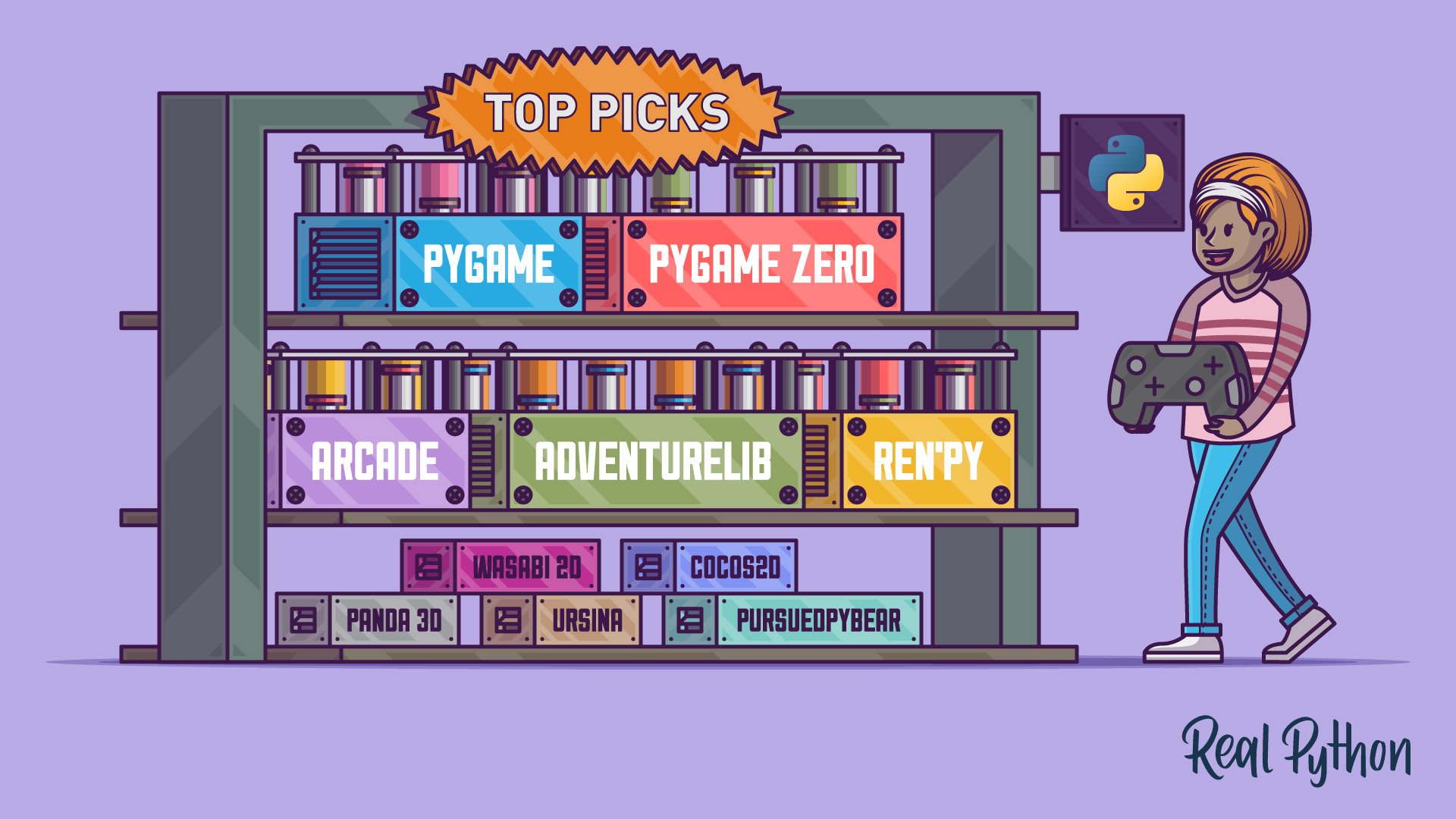
Comments
Post a Comment